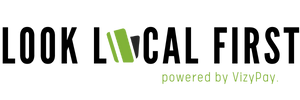5 Steps to Create the Perfect Pinterest Pin

Pinterest is a vital resource for gathering inspiration and strategically mapping out how you'd like to share already published content from your website. It's one of the best platforms for leveraging visibility, as well as reaching a broader audience. When it comes to being successful on Pinterest, it all comes down to the art of creating the perfect Pin. Today, we're diving into how you can make the most of your Pins by incorporating beautiful imagery, posting correct image ratios within your content, and crafting thoughtful descriptions.
1. Beautiful Imagery
Pinterest is the visual discovery engine that brings everyone the inspiration to create a life they love. It serves as a visual mood board to share and gather inspiration for future photoshoots, upcoming blog posts, social media content, partner collaborations, plus so much more! Make sure that your images on Pinterest pop by including hi-res imagery throughout your website and Pinterest profile. The highest performing profiles on Pinterest always have beautiful imagery to match.
2. The Right Ratios
Each pin needs to have the right aspects and ratios to reach its fullest potential on Pinterest. As a rule of thumb, it's best to stick to a 2:3 aspect ratio because they typically perform the best.
- i.e. - images that are 600px X 900px or 1000px X 1500px
- Make sure to choose a PNG or JPEG file type with a max size of 32 MB
3. Audience Grabbing Descriptions
Be strategic with the descriptions you create. Include as much information as you can while also condensing it into a quick and easy informational bite for your audience. Easily digestible information that grabs your audience's attention is key whenever you're crafting a Pin description. Keep in mind that each Pin allows up to 100 characters in your title and up to 500 characters in the description.
4. Always Include a Pin URL
Don't forget to link back to the accredited website that your Pin first originated from. It’s important to link back to its original appropriate source! This will help to drive continuous traffic back to your website, IG, or any other social channel you’re linking back to every time someone shares or saves that specific Pin.
5. Save it to the Appropriate Board
Saving all of your Pins in the appropriate category board makes it easy for users to navigate through your profile. For example, if you are a food blogger sharing various weekly recipes - then you should create a board for each food category. This allows your followers to seamlessly find each type of recipe that they'd like to try! You can either break it down by board or create a main Food Board that includes similar interests within that board like salads, entrees, breakfast, drinks, desserts, etc.
It’s important to keep in mind that a perfectly crafted pin will always help to draw your audience in. Being thoughtful with your descriptions, sticking to a brand aesthetic for your profile, and remaining active on Pinterest while continuously engaging with your audience will ensure Pinterest success!